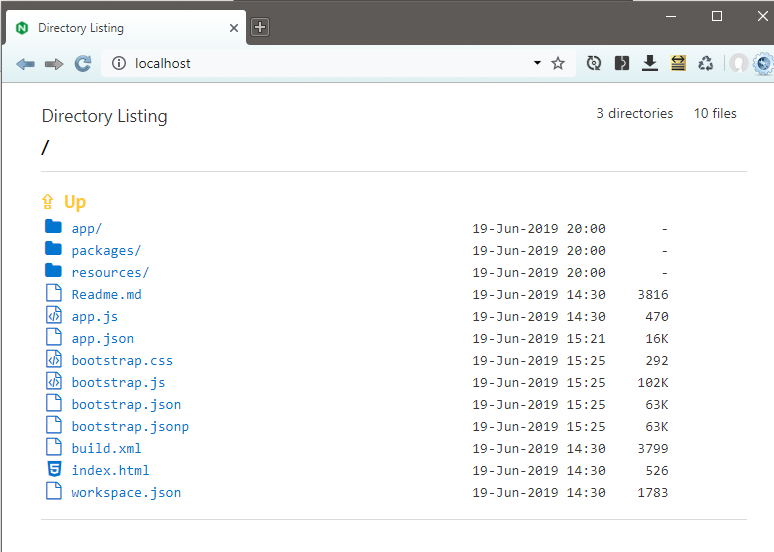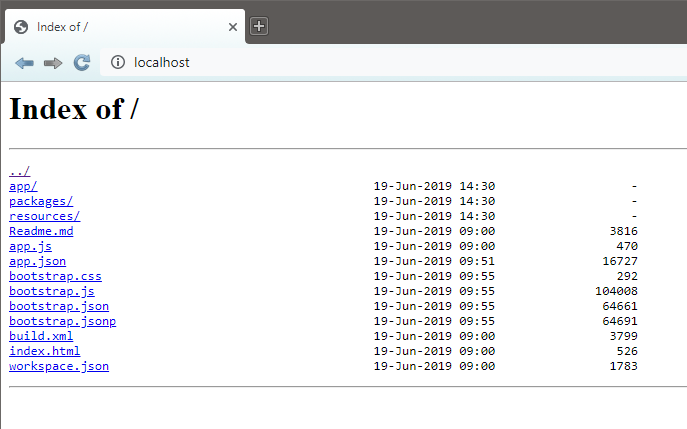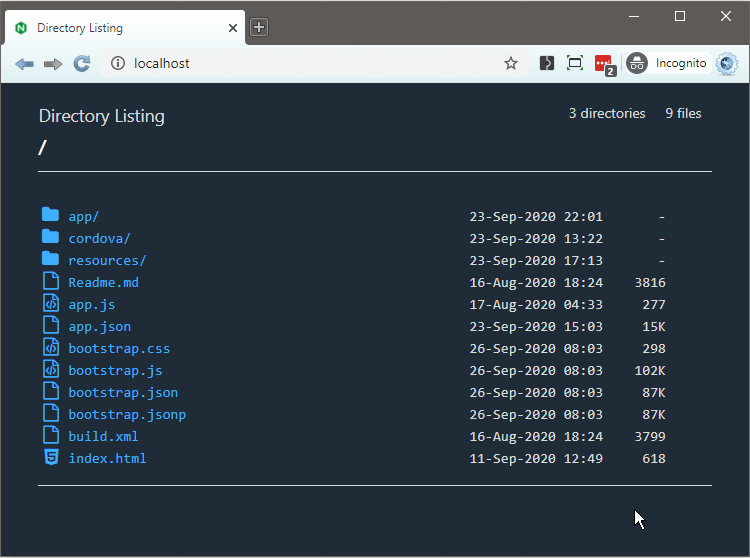I’ve always been envious of the directory listing that Caddy has for serving files. Nginx also has the capability to list directories and files.
This is extremely useful to serve a directory out quickly over LAN or even where it is required to serve a directory listing instead of a web page.
However, the default Nginx styling leaves a lot to be desired!
The way to serve a directory out in Nginx is by the autoindex directive.
The following configuration has the autoindex directive as well as the index directive against which a random string like nothing_will_match has been set so that Nginx doesn’t show the index.html file by default.
http {
server {
server_name _;
autoindex on;
location / {
root /home/abhijit/myapp;
index nothing_will_match;
}
}
}
For a directory with a Javascript application, the browser shows this.
This is seriously ugly!
To change it and make it look like the image on top of this post, a few of the other nginx directives are used.
The final Nginx configuration looks like this.
(Thanks to Nick Bettison for pointing me in the right direction.)
http {
server {
server_name _;
autoindex on;
location = '/favicon.ico' {
alias /etc/nginx/theme/favicon/favicon.ico;
access_log off;
log_not_found off;
}
location /theme/ {
root /etc/nginx;
}
autoindex on;
autoindex_exact_size off;
autoindex_localtime on;
add_before_body "/theme/nginx-before.html";
add_after_body "/theme/nginx-after.html";
location / {
root /home/abhijit/myapp;
index nothing_will_match;
}
}
}
The theme folder could be placed anywhere. I choose to keep it in my nginx folder itself. It consists of all the necessary files.
The main files in this folder are nginx-before.html and nginx-after.html.
nginx-before.html
<!DOCTYPE html>
<html lang="en">
<head>
<title>Directory Listing</title>
<meta charset="utf-8" />
<!-- Styles -->
<meta name="viewport" content="width=device-width, initial-scale=1.0">
<link rel="stylesheet" href="https://cdn.jsdelivr.net/gh/kognise/water.css@latest/dist/light.min.css">
<link rel="stylesheet" href="https://stackpath.bootstrapcdn.com/font-awesome/4.7.0/css/font-awesome.min.css">
<link rel="stylesheet" href="/theme/css/link-icons.css">
<link rel="stylesheet" href="/theme/css/style.css">
</head>
<body>
<div id="title">
<span>Directory Listing</span>
<span class="stats" id='file-stats'></span>
<span class="stats" id='dir-stats'></span>
</div>
<div id='listing'>
<div>
Here, I’m using the amazing Water.css for the basic styling. And the 4.7.0 version of Font-Awesome.
Beyond that, I’m also using the CSS link icons from Greg Schoppe.
nginx-after.html
</div>
</div>
</body>
<!-- Script -->
<script type="text/javascript">
var pathElement = document.querySelector('#listing h1');
pathElement.className = 'listing';
var pathName = pathElement.innerHTML;
pathName = pathName.replace('Index of ', '');
pathElement.innerHTML = pathName;
var fileCount = 0
,dirCount = 0
,dirStatElem = document.getElementById('dir-stats')
,fileStatElem = document.getElementById('file-stats')
;
var allLinks = document.getElementsByTagName('a');
for (let item of allLinks){
if (item.innerHTML != "../"){
if (item.innerHTML.endsWith('/')){
dirCount += 1;
}
else {
fileCount += 1;
}
}
item.className = "link-icon";
}
var parentFolderElement = document.querySelector("a[href='../']");
parentFolderElement.className = "folderup";
parentFolderElement.innerHTML = "⇪ Up";
if (dirCount == 1){
dirStatElem.innerHTML = dirCount + " directory";
}
else {
dirStatElem.innerHTML = dirCount + " directories";
}
if (fileCount == 1){
fileStatElem.innerHTML = fileCount + " file";
}
else {
fileStatElem.innerHTML = fileCount + " files";
}
</script>
</html>
Here, I’m using some simple Javascript to add CSS classes and to change the folder up icon and to count the number of files and directories.
body {
max-width: 90%;
}
#title {
font-size: 1.1em;
margin: 5px 0;
}
#title .stats {
font-size: 0.8em;
float: right;
margin: 0 10px;
}
#listing {
font-size: 1.1em;
}
#listing h1 {
font-size: 1.1em;
}
.folderup {
color: #FFCA28;
font-size: 1.4em;
font-weight: bold;
}
Had to do some minor modifications to Greg Schoppe’s stylesheet.
/* a[href$="/"].link-icon:before, */
/* a[href$=".html"].link-icon:before, */
a[href$="/"].link-icon:before,
a.link-icon.link-folder[href]:before {
content: "\f07b"; /*Folder*/
}
a[href$=".html"].link-icon:before,
a.link-icon.link-html5[href]:before {
content: "\f13b"; /*HTML5*/
}
Now Nginx looks much more presentable!
Switching to the dark theme looks pretty good as well!