
For whatever reason, the default editor to change sudo permissions, which pops up when visudo is entered, is set to nano. I don’t have a clue why an option can’t be given on first use to change the editor.
The way to change it is to run the update-alternatives command
$> sudo update-alternatives --config editor
Which gives us these options.
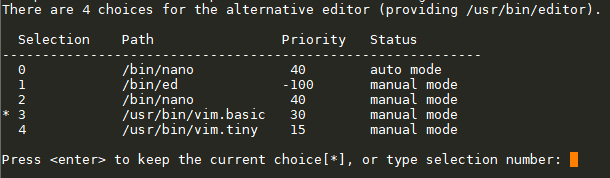
Select 3 for vim.basic and we’re back to sanity.
