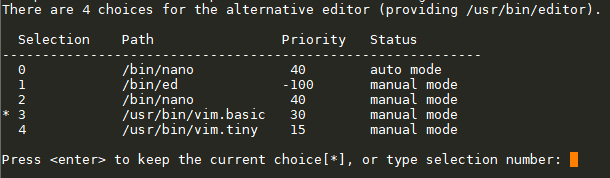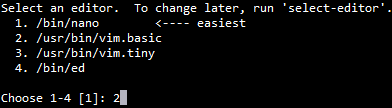While running a cron job in Linux, I sometimes get this error and I had been struggling to solve this until I came across this post.
Although that particular post mentions the cause being Vagrant, mine was due to a cron job.
First the solution …
Modify .profile under home folder
Open ~/.profile
Replace the following line –
mesg n || true
with
tty -s && mesg n
The reason for this is given very well in the post linked above.
Continue reading