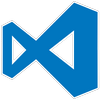
I had logged into my server using VSCode the Remote-SSH extension, and had opened the terminal.
When I enter the ls command and tab, the files and directories auto-complete. However, when I give the mv command, tab completion fails.
After some googling, this Stackoverflow answer helped.
In my .bashrc file, I had to add the following lines –
# enable bash completion in interactive shells
if ! shopt -oq posix; then
if [ -f /usr/share/bash-completion/bash_completion ]; then
. /usr/share/bash-completion/bash_completion
elif [ -f /etc/bash_completion ]; then
. /etc/bash_completion
fi
fi
