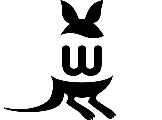
After I got Shaarli setup, I realized that a lot of bookmarks I had imported had broken links and I had no idea what those links were and what they contained.
This caused me a bit of grief, until I came across this software called Wallabag.
Wallabag promised to save pages to my server after cleaning up scripts and unnecessary junk from the html pages.
And the best part was I could choose from Shaarli which pages to save for posterity in Wallabag!
Install software
I wanted to set up Wallabag with SQLite, so I had to install some corresponding libraries.
sudo apt-get install -y composer sudo apt-get install -y php-gd sudo apt-get install -y php-curl sudo apt-get install -y php-bcmath sudo apt-get install -y php7.0-sqlite
After this, I had a bit of struggle until I realized that I needed to change the php.ini config. This file was located for me at /etc/php/7.0/fpm/php.ini
I had to uncomment the following line.
extension=php_pdo_sqlite.dll
Modify Wallabag template
The other important part was to modify the wallabag template file (template.yml) to configure it for my site.
This file is located under /wallabag folder/app/config/
# database_driver: %env.database_driver% # database_host: %env.database_host% # database_port: %env.database_port% # database_name: %env.database_name% # database_user: %env.database_user% # database_password: %env.database_password% # database_driver: pdo_mysql database_driver: pdo_sqlite database_driver_class: ~ # database_driver_class: Wallabag\CoreBundle\Doctrine\DBAL\Driver\CustomPostgreSQLDriver # database_host: 127.0.0.1 # database_port: ~ # database_name: wallabag # database_user: root # database_password: ~ # For SQLite, database_path should be "%kernel.project_dir%/data/db/wallabag.sqlite" database_path: %kernel.project_dir%/data/db/wallabag.sqlite database_table_prefix: wallabag_ database_socket: null
Make directories writable
Certain directories that wallabag creates needs to be writable by nginx. And since nginx runs as user www-data, I had to grant that user access to these directories.
sudo chown -R www-data:www-data wallabag folder/vendor/friendsofsymfony sudo chmod -R 755 wallabag folder/vendor/friendsofsymfony sudo chown -R www-data:www-data wallabag folder/var/cache/prod sudo chmod -R 755 wallabag folder/var/cache/prod sudo chown -R www-data:www-data wallabag folder/data sudo chmod -R 755 data
Configure Nginx
Finally, as usual, configure Nginx to read wallabag properly.
server {
listen 80;
server_name url-for-wallabag;
root /path/to/wallabag folder/web;
error_log /var/log/nginx/wallabag_error.log;
access_log /var/log/nginx/wallabag_access.log;
location / {
# try to serve file directly, fallback to app.php
try_files $uri /app.php$is_args$args;
}
location ~ ^/app\.php(/|$) {
# if, for some reason, you are still using PHP 5,
# then replace /run/php/php7.0 by /var/run/php5
fastcgi_pass unix:/run/php/php7.0-fpm.sock;
fastcgi_split_path_info ^(.+\.php)(/.*)$;
include fastcgi_params;
# When you are using symlinks to link the document root to the
# current version of your application, you should pass the real
# application path instead of the path to the symlink to PHP
# FPM.
# Otherwise, PHP's OPcache may not properly detect changes to
# your PHP files (see https://github.com/zendtech/ZendOptimizerPlus/issues/126
# for more information).
fastcgi_param SCRIPT_FILENAME $realpath_root$fastcgi_script_name;
fastcgi_param DOCUMENT_ROOT $realpath_root;
# Prevents URIs that include the front controller. This will 404:
# http://domain.tld/app.php/some-path
# Remove the internal directive to allow URIs like this
internal;
}
# return 404 for all other php files not matching the front controller
# this prevents access to other php files you don't want to be accessible.
location ~ \.php$ {
return 404;
}
}
All set now!
After setting up Wallabag, I was really pleased how well it rendered in mobile and how much more readable sites were. Also, Wallabag would remember till where I had read that page and open the page at that point so I could resume without having to scroll down again.
Fabulous!
Shaarli and Wallabag together is indeed a great combination.
