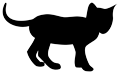
I’ve always been fascinated by TiddlyWiki, which is considered a personal wiki and non-linear notebook (Wikipedia).
The main reason that was holding me back from using it was that every time I make changes, I would need to save it explicitly or use some browser extension.
I then discovered a very nice Tiddlywiki server on NodeJs (link).
I also wanted this to be password protected and this server provides simple and easy ways to do all that.
Installation
We start off with installing the npm package tiddlywiki globally.
$> npm install -g tiddlywiki
Initialization
Navigate to a folder and then initialize the wiki
$ ~/tiddlywiki > tiddlywiki . --init server
Create the crendentials csv file
Create a users.csv file in the same folder and have the following in it
username,password yourusername,yourpassword
Note: there are no spaces in the two lines in the file above
Start server
Now the server can be started with the necessary parameters.
$ ~/tiddlywiki > tiddlywiki . --listen credentials=usres.csv "readers=(authenticated)" writers=yourusername
This will run the server by default on localhost:8080
Nginx config
To set up this behind Nginx, the config file is straightforward.
server {
listen 80;
server_name notes.example.com;
access_log /var/log/nginx/notes.example.com.access.log combined;
location / {
proxy_pass http://127.0.0.1:8080;
proxy_set_header Host $host;
proxy_set_header X-Real-IP $remote_addr;
proxy_set_header X-Forwarded-For $proxy_add_x_forwarded_for;
}
}
Roam Research type Tiddlywiki
I discovered a Tiddlywiki which gives many more features than the traditional Tiddlywiki called RR-TW5, which has since become my wiki for daily use!
