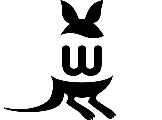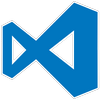To grant access to users for only viewing a database (i.e. no INESRTs or CREATE or UPDATE access) there are certain conditions.
First, access should be only allowed through ssh.
Second, the ssh user should not be able to get into a shell directly.
And finally, the database should restrict access to that particular user with relevant permissions.
Continue reading